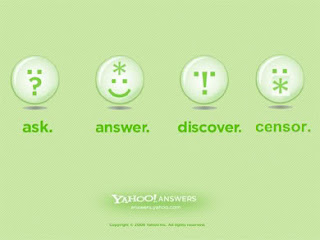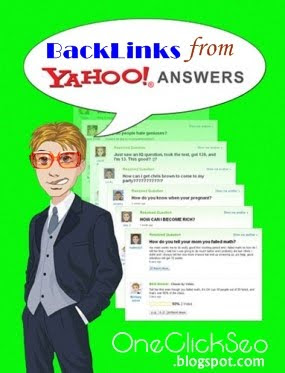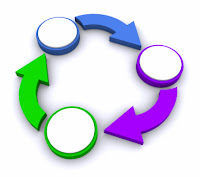Are you using the right keywords to optimize your website?
In many cases websites are optimized for the wrong SEO keywords. You need to do the research to find out what SEO keyword phrases people actually use to search for businesses in your particular field. In many cases you will discover that SEO keyword phrases that you thought were important are in fact rarely searched for; the opposite is also true.
How well does your website show up well in Google, Yahoo, Ask and Bing?
You should test the effect of searching for your SEO keywords on a regular basis in all the major search engines. Your website position in the search engines will fluctuate and needs regular monitoring.
Website Title - The single most important onsite SEO factor.
The web page title is very important. It should be relevant, the correct length and different on every page within the website. It is surprising how often we see inappropriate web page titles, no titles at all or a title that says something stupid like "HOME' or in the case of really lazy website designers 'TITLE GOES HERE'. Use a different title for each page within your website. Remember that search engines list pages, not websites, so each page is a fresh SEO opportunity.
Website Description.
Tell Google what your page is about. As with the web page title, in many cases the Description is missing or incorrectly used.
Website SEO Keywords.
While many search engines no longer use Keyword Meta tags, some still do, and they should accurately reflect page content, but you must be careful not to use too many of them.
Broken links will harm your SEO efforts.
This is the number one error that we find when auditing websites. You click on a link within the website and you see an error message telling you that the page cannot be found. This delivers a very unprofessional image to people visiting your website. It is likely that Google will also mark you down in the search engine rankings, as Google expects technically perfect websites. There is no excuse for broken links within a website. Broken image links are also a common error found within websites. Instead of a picture being displayed you will see a broken image logo. Again this is easily checked for by professional website designers and there is no reason for a website to have broken image links.
Picture only websites are disastrous for SEO.
Sometimes you will visit a website that appears to be displaying the usual mixture of text and pictures, but on closer inspection, even the text is actually contained within a picture. If there is no real text displayed within a website, Google has no clue what the website is about and the website will feature very poorly in the search engine results. There are ways to partly fix this, using what are called 'Alt' tags, used in combination with the website title and description, but as a rule your website should contain lots of relevant text. This is what Google likes!
No relevant SEO keywords in a page.
If your website content fails to mention your product or service, it is not surprising that your website ranks poorly within Google. There are lots of tricks relating to where you place your keywords on a page and that is what we excel at. Simply stuffing a page with keywords will not achieve the desired result, and may even hurt your listing within Google, as it may interpret too many keywords as an attempt to spam the search engine listings. Google takes a very dim view of attempts to spam it.
Number of back links
A very important SEO factor. Do you know how many other websites link to your website? Google does. The more links to your website, the better. Also the quality and source of the links is important to Google. If you suddenly gain hundreds of links overnight, this can trip the spam alert at the search engines and you can end up in a worse position within the search engines than before you started any SEO activities on your website.
Google Page Rank.
Do you know what your Google Page Rank number is? In fact do you know what the Google Page Rank means? Google rates all sites using hundreds of different criteria and comes up with a number for your website. 0 is bad while 10 is the highest value. The higher the Page Rank the more likely that your website will show up higher within the Google search engine results. Many websites we audit have a page rank of 0 or 1, which is not good! Install the Google toolbar to view your website's PageRank.
Alt tags.
Great for your website's SEO. Alt tags (short for Alternative tags) are a way of telling Google what a picture is about. As far as Google is concerned a picture is just a picture. Google does not know what a picture is about, unless you specifically tell Google using an Alt tag. It is amazing how few website designers go to the bother of using alt tags, which is a pity, as proper use of alt tags can have a big influence on your listing within the Google search engine results.
Ease of Navigation and menu issues.
Many websites are hard to navigate. This means that it may be difficult to move from page to page, or back to the home page. This is such an important aspect for your website visitors and it is a shame that we see so many poorly constructed menu systems. Google may also find it hard to navigate your website and categorize each webpage which can harm your SEO efforts.
Spell checking and grammatical issues.
It is vital that you check the spelling within your website. The correct use of grammar is also important. If your website is full of these types of errors, it gives a poor impression. Your company looks unprofessional. Correct spelling is also important for Google.
Flash and java issues.
If your website uses flash or java to enable website navigation, make sure that you use the technology carefully as you may find that some search engines are unable to follow the links and as a result will not list most of your website pages within their search engine listings.
Google Analytics.
This is a free tool from Google that allows you to analyze visitors to your website and track how they interact with your website. Has your website been enabled to show Google analytics data? If not you are missing out on a vital source of information about your website.
Heading tags.
Proper use of heading tags within your HTML code can play a vital role in onsite keyword SEO. Many websites we audit are completely devoid of any heading tags. Try and use 2 or 3 levels of headers.
Open Directory Project.
Did you know that a submission to the Open Directory Project is one of the most valuable links you can get in terms of your website's SEO? They reject most sites and only accept sites that are technically near perfect and contain high quality information, presented through a professionally designed interface that is easy to navigate.
How many pages of your website are indexed in Google?
Do you know how to see exactly how many pages that make up your website are listed within Google? You would expect Google to know about your home page, but the more pages within your website that Google knows about, the better. For example a large website promoted by us, has 10,300 pages listed within Google.
W3C validation.
W3C is an organization that sets website standards. Do you know if your website passes W3C validation?
File names.
The name of a file can be a valuable clue to Google, as to what the file contains. For instance if you have a picture of a motor car and the picture file is called 0001.JPG this does not tell Google anything. On the other hand if the file was called CARS-FOR-SALE-IN-PERTH.JPG, then this can help considerably with your website SEO. The same principle applies to the naming of all files and folders within your website.
PDF file size Issues.
If you use PDF files, there are many ways of reducing the size of the final PDF file. The larger the file size the slower the PDF file will load on the screen or download to a hard disk.
Do all the major search engines know about your website?
Remember that apart from Google there are a few other search engines that your website should be listed in, such as Yahoo, Bing and Ask.
Flash file sizes.
The larger the size of your flash file, the longer it will take to load. Many sites use flash banners that have enormous file sizes. This can be very frustrating for your visitors.
Google Places page.
This is a fantastic way of getting your website listed in the local service or products section within the Google results. The majority of websites do not use this feature at all and many of those that do use it do not take full advantage of the SEO opportunities afforded by the Google Places feature.
Flash or graphical intro pages.
How often have you visited a website to be greeted by a meter that tells you a flash introduction screen is loading, which often seem to take forever to load and once they do load actually display little relevant information. If you are lucky you can click on a 'skip intro' button. Do not use intro pages as they just annoy website visitors and can harm your website SEO.
Text used within links (anchor text).
The correct use of keyword text within a hyperlink can play a significant part in your on-page keyword SEO strategy. In many cases this SEO opportunity is wasted when the hyperlink contains words such as 'click here'.
Home page file size.
Do you know the combined file size of your home page? By combined, I mean not just the HTML page itself, but all the associated graphic, CSS and flash files. The longer a page takes to load, the more likely a visitor will click on the Back button and visit a different website.
Java issues.
If a visitor to your website has disabled Java in their local browser, how will this affect your website? Will the menu systems still work? If you must use Java, at least have an alternate menus system that visitors can use. Search engines may have difficulty following some types of Java based menu systems.
Do not use hidden text to try and trick the search engines.
Everyone knows that having keywords on your web page is important as far as SEO is concerned. A very old trick is to have lists of your keywords repeated over and over at the bottom of the page, formatted to display in white text on a white background. Google hates this type of spamming and is on the lookout for it. Far from improving your website's position with the Google Search Engines results, you could find that your website gets severely penalized by Google. Do not try spamming Google, they will find out!
Thanks - David S Murray