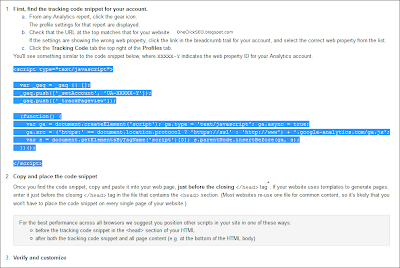Google Analytics (Statistics) setup and management
WHAT IS GOOGLE ANALYTICS?
Google Analytics is a free product that tracks your website and provides detailed statistics about visitors to the site. For example, Google Analytics can show you how users find your site, how they explored it and how you can improve the visitor experience
Find out more ways in which Google Analytics can help increase your website traffic, increase your conversion rate and increase your online profits.
Google Analytics provides results and all the hidden information about how visitors travel websites, keywords How come the site?, How long are the visits to countries, and what pages are most interested?, How long are the site?, etc..
With all the information provided by Google Analytic, you can perform effective SEO analysis that give rise to the revision or re-design of new strategies for SEO optimization.
The Google Analytics is a fantastic tool to be used by all webmasters to take their projects seriously minimally, the tool monitors websites and blogs and gathers data as: number of hits, bounce rate, time in which users are in each page, number of pages visited by users, source of traffic, among other important data for the project manager.
The Google Analytics is completely free and easy to use , now learn how to use and configure Analytics on websites and blogs.
This post is part of a series of teaching posts that will publish everything about Google Analytics, check out the other posts in the series:
Google Analytics Tutorial - How to configure Analytics on websites and blogs
How to connect a Google Adsense account to your Analytics account for different emails.
Google Analytics Tutorial - Controlling the first graphic!
Adding your Website to your Google Analytics Account
The first step is to have a Google account, you may not even know, but if you have a login to Gmail or Orkut already have a Google account, and that could be used to start using Google Analytics, click on Access Analytics. if you do not have a Google account can make a right on the Analytics page, click here , go to the tool page and then then click on "Sign Up Now" to provide the requested data and ready.
.
The next screen is for setting the directions for monitoring, reporting, monitoring whether the access is a single domain, a domain with multiple subdomains or multiple top-level domains. There is also a checkbox to set whether you want to track a Google Adwords campaign, this case will have information regarding the performance of your investment in the sponsored links on Google Adwords.
Page with Google Analytics tracking code
The options in the tabs "Advanced" and "Custom" are for other campaigns, sponsored links and other types of sites, allowing, for example, tracking codes for inclusion in <head> pages to follow.
In the default case, copy the code that is displayed and paste it before the closing tag </ body> on every page of your site in HTML or footer.php file of the theme used on your Blog.
Insert Google Analytics tracking code in a HTML file
In self-managed websites like Joomla or e-commerce sites such as Magento in the main menu there are options to insert the tracking code (tracking code).
In the case of Magento go to Settings -> Google API -> Google Analytics and enter only the individual code of the third row, eg, "UA-12345678-9".
Insert Google Analytics tracking code in Magento
Wanting to apply the tracking hits on Joomla, go to "Extensions"> "Template Manager"> "Site Templates" choose your template you are using and click "Edit" on the next screen in "Edit HTML", enter the code as an HTML page before the </ body> closing tag, and then click "Save".
exemple:
Inserting the tracking code Google Analytics in Joomla
Google Analytics generally updates your reports every 24 hours. This means that after installing the tracking code for the first time usually takes 24 hours for data to be displayed in your account. In practice, Google takes less time to recognize your code installed and if it does not, check any possibility of error in this installation.
Next Post mostráramos using data from Google Analytics to analyze the performance of its campaning online as well as general instructions on using Google Analytics.
write back if you have any confusion